PBX 1
$5/month
1 GB RAM
25 GB SSD Storage
1 vCPU Cores
1 TB Bandwidth
1 IPv4 Address
Full Root Access Included
24/7 Support
Order
PBX 2
$10/month
2 GB RAM
50 GB SSD Storage
2 vCPU Cores
1 TB Bandwidth
1 IPv4 Address
Full Root Access Included
24/7 Support
Order
PBX 3
$15/month
3 GB RAM
75 GB SSD Storage
2 vCPU Cores
2 TB Bandwidth
1 IPv4 Address
Full Root Access Included
24/7 Support
Order
PBX 4
$20/month
4 GB RAM
100 GB SSD Storage
4 vCPU Cores
2 TB Bandwidth
1 IPv4 Address
Full Root Access Included
24/7 Support
Order
IncrediblePBX
IncrediblePBX 2027 (based on Ubuntu 22.04)
Installing IncrediblePBX 2027 is quick and easy with our 1-Click Installer.
First, Head over to CrownPanel to manage the VPS.
Next, Under the Reinstall option in the sidebar select the Application based operating system tab and reinstall "IncrediblePBX 2027" and start the installation.
Visit our Wiki to know more on Getting Started.
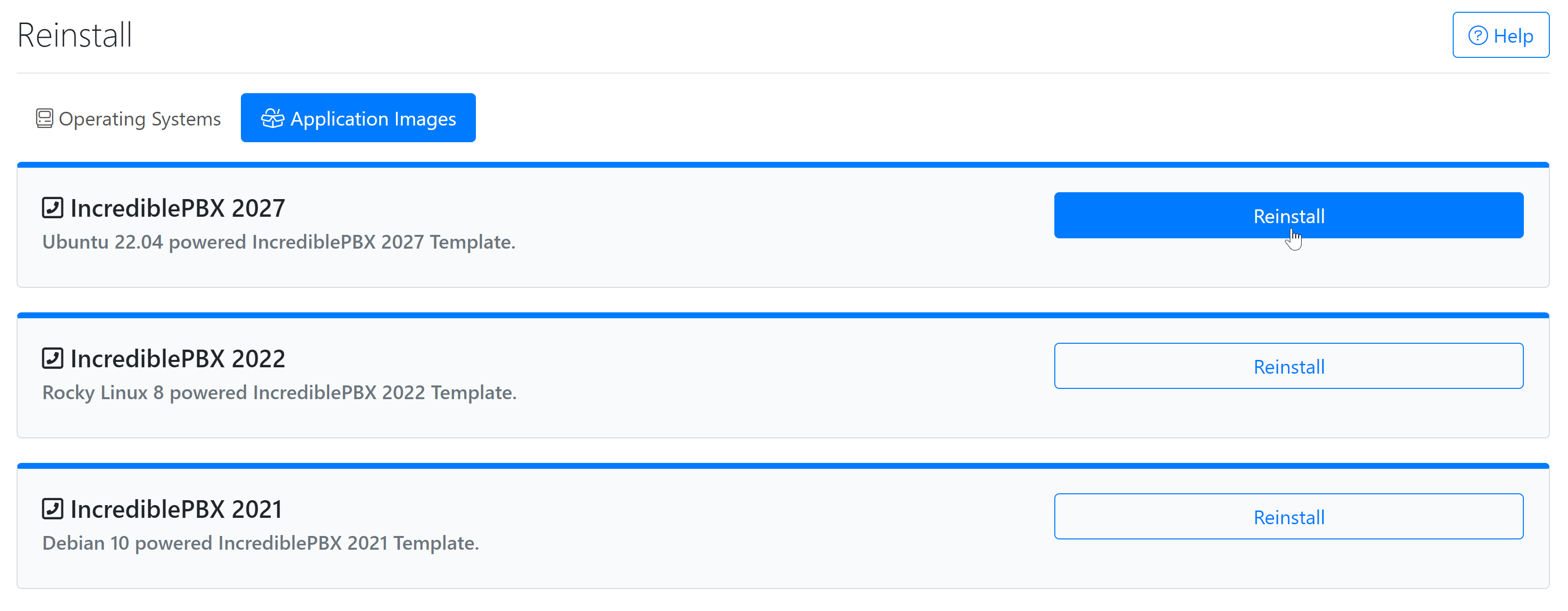
IncrediblePBX 2022 (based on Rocky Linux 8)
Installing IncrediblePBX 2022 is quick and easy with our 1-Click Installer.
First, Head over to CrownPanel to manage the VPS.
Next, Under the Reinstall option in the sidebar select the Application based operating system tab and reinstall "IncrediblePBX 2022" and start the installation.
Visit our Wiki to know more on Getting Started.
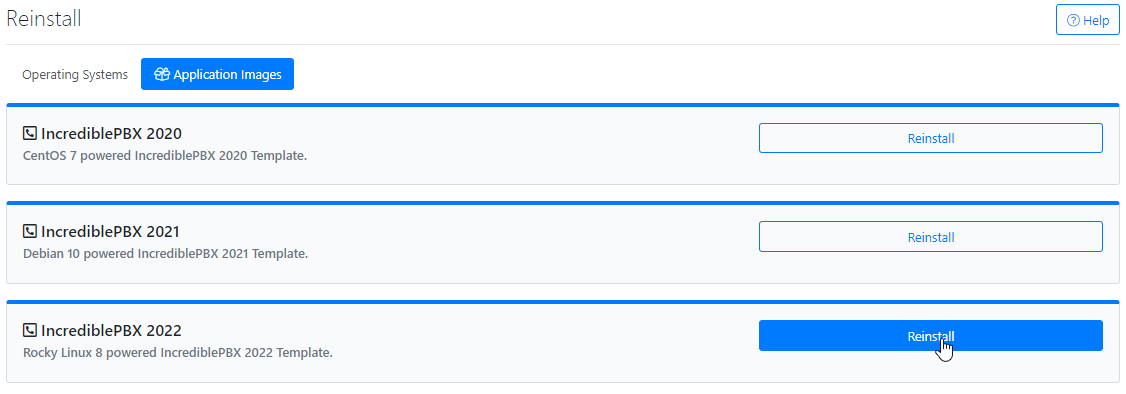
IncrediblePBX 2021 (based on Debian 10)
Installing IncrediblePBX 2021 is quick and easy with our 1-Click Installer.
First, Head over to CrownPanel to manage the VPS.
Next, Under the Reinstall option in the sidebar select the Application based operating system tab and reinstall "IncrediblePBX 2021" and start the installation.
Visit our Wiki to know more on Getting Started.
