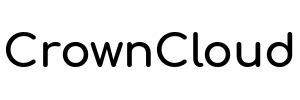- Un-Mount any ISO / CD-ROM mounted on your VPS from the VPS control panel
- Alternatively if your VPS shows up as online but isn't accessiable via SSH try the VNC option from the VPS control panel to see if your VPS is stuck in the boot process or needs a key entry in the GRUB menu.
If none of these options work, feel free to open a support ticket and we'll help you out.