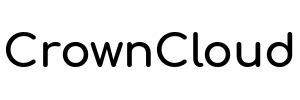Since this is a KVM based VPS, you need to login to the VPS control panel to setup the Windows Operating system on your VPS.
Login details to the VPS control panel can be found in the email which contains the VPS IP address etc.
Installing Windows:
Login to the Panel -> Click on Manage on the VPS you wish to manage -> Click on Reinstall -> Select Windows 2008 180 day trial or Windows 2012 180 day trial.
>>> Wait for 10 - 15 minutes for this process to complete. <<<
Setting a password after install:
Click on VNC -> HTML5 VNC or Desktop based VNC -> Set a password -> login to Windows
Enabling RDP:
-
Windows 2008/2012: http://technet.microsoft.com/en-us/library/cc794832%28v=ws.10%29.aspx